Jon Neades is retiring and JNeades.com will be closing down. A big thank you to everyone for your support over the years.
Read more

Jon Neades is retiring and JNeades.com will be closing down. A big thank you to everyone for your support over the years.
Read more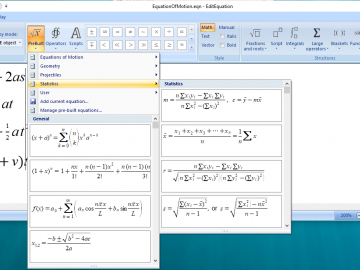
EditEquation has been released and is ready for purchase. EditEquation is an OLE compatible equation builder and editor. Designed to work closely with SolvePro, EditEquation also allows you to build equations for use in MS Word documents and other OLE compatible programs.
Read more
We’re delighted to announce that iAccel is now available to download from the Google Play Store. This version works in a very similar fashion to the existing iPhone version.
Read more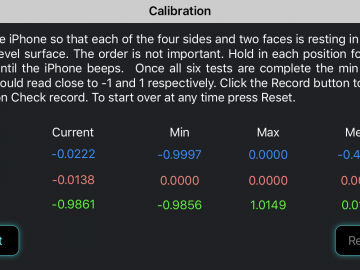
Version 1.7 of iAccel is now available from the App Store The pro-version adds in the much-requested facility to check the calibration of the on-board accelerometers. Also available in the Pro-version are two additional test modes, an Event Data Recording (EDR) mode and Crash test mode. Auto-levelling has been considerably revised and the CSV output file now contains the magnetometer vector.
Read more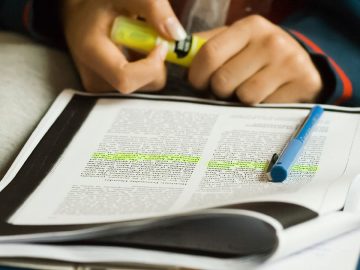
A page showing some of the academic papers and other articles written by Jon Neades is now available. You can download the majority of these from that page.
Read more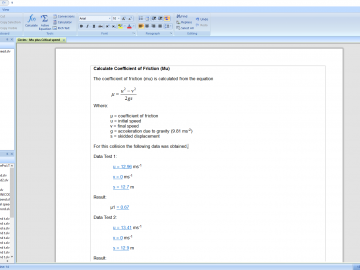
Collision Suite, the AiTS collection of forensic collision analysis programs, has been updated and is now available for download.
Read more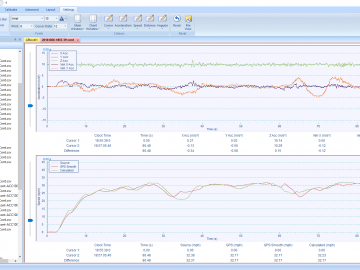
GPAccel is designed to complement our iPhone apps, iAccel and Personal IDR, by providing the ability to perform a detailed analysis of the app generated files. It will also analyse most Vericom Profile 5 CSV files and provides a variety of tools to adjust the acceleration data to match the orientation (pitch, roll and yaw) and actual position of the device within a vehicle.
Read more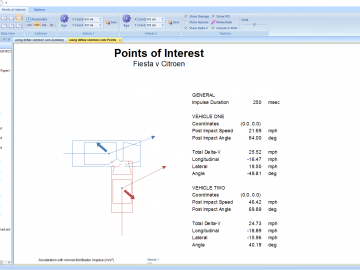
Version 6 is a completely new version of AiDamage and adds a ribbon bar interface to the program and a new Points of Interest view option. This allows you to monitor the motion of any point within each vehicle and generate data similar to that output by a Crash Data Retrieval (CDR) tool.
Read more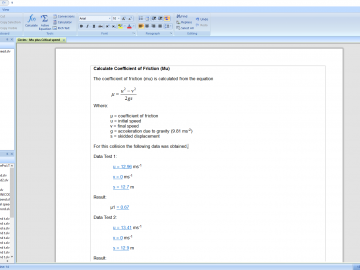
Version 7 of Solve provides a completely new interface using a ribbon bar to manage most of the commands. This provides a fresh look to the screen which is matched by the new page view of your document content. This view simulates the way the document will be viewed when printed and there are options to display the position of the margins and where page breaks will occur.
Read more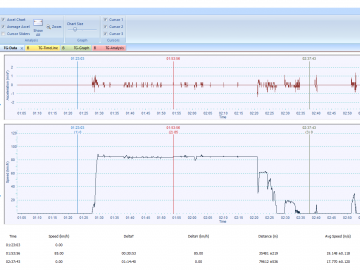
In Version 4 the look and feel of Digital Analyst has been completely changed. A new ribbon bar replaces the old toolbar and menu bar. The acceleration portion of the Chart Analysis page has been separated from the speed chart […]
Read more