 iAccel is a performance meter designed to test the acceleration and braking performance of your vehicle. In use it displays a series of gauges to monitor performance and a continual graph of selected parameters. For further information and information about how to use the app, see iAccel When performing a test brief results can be displayed on screen and are stored in a CSV file for easy export if further analysis is required. Analysis of the data generated can be performed using our GPAccel program.
iAccel is a performance meter designed to test the acceleration and braking performance of your vehicle. In use it displays a series of gauges to monitor performance and a continual graph of selected parameters. For further information and information about how to use the app, see iAccel When performing a test brief results can be displayed on screen and are stored in a CSV file for easy export if further analysis is required. Analysis of the data generated can be performed using our GPAccel program.
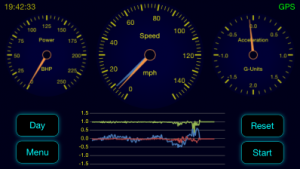 Version 1.7 of iAccel is now available from the App Store If you are one of our several thousand existing users, then the App Store will notify you of the update in the usual way.
Version 1.7 of iAccel is now available from the App Store If you are one of our several thousand existing users, then the App Store will notify you of the update in the usual way.
The pro-version adds in the much-requested facility to check the calibration of the on-board accelerometers (See below). Also available in the Pro-version are two additional test modes, an Event Data Recording (EDR) mode and Crash test mode. The EDR mode records to file the previous 60 seconds of data when the Record button is clicked. It also records another 2 seconds of data after pressing the Record button. Crash mode explicitly disables all the auto-levelling features so that the data recorded is unaffected by any auto-levelling algorithms.
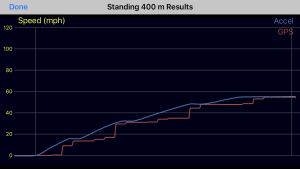 The auto-levelling routines for both versions have been considerably revised in this release. The effects of changes in pitch due to braking / acceleration and changes in the road gradient are all now stored in one variable in the output CSV file – called xOffset. This represents the current pitch angle from horizontal in radians. Using this one variable allows the effects of pitch to be removed easily by an analysis program such as GPAccel. In turn this allows the underlying acceleration data to be analysed more effectively.
The auto-levelling routines for both versions have been considerably revised in this release. The effects of changes in pitch due to braking / acceleration and changes in the road gradient are all now stored in one variable in the output CSV file – called xOffset. This represents the current pitch angle from horizontal in radians. Using this one variable allows the effects of pitch to be removed easily by an analysis program such as GPAccel. In turn this allows the underlying acceleration data to be analysed more effectively.
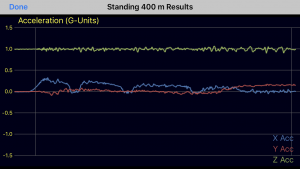 Some auto-levelling features are deliberately disabled for braking and acceleration tests. The gyro-assist option remains active however. If there are significant changes in the road gradient where you perform acceleration type tests, (0-60 mph, 0-400m etc.) then you may obtain better results if you also disable the gyro-assist option too. This is because the gyro-assist is designed to factor-out sudden changes in pitch such as those experienced at the start of emergency braking. Slower changes in pitch due to changes in the underlying road gradient are not always detected accurately.
Some auto-levelling features are deliberately disabled for braking and acceleration tests. The gyro-assist option remains active however. If there are significant changes in the road gradient where you perform acceleration type tests, (0-60 mph, 0-400m etc.) then you may obtain better results if you also disable the gyro-assist option too. This is because the gyro-assist is designed to factor-out sudden changes in pitch such as those experienced at the start of emergency braking. Slower changes in pitch due to changes in the underlying road gradient are not always detected accurately.
Available for some time has been the facility to double-tap the gauges to simulate the effect of pressing some of the buttons. Double-tapping the speedo has the same effect as pressing the Start or Record button. Double-tapping the left hand gauge switches between Day and Night display modes and double-tapping the right hand gauge is the same as pressing the reset button.
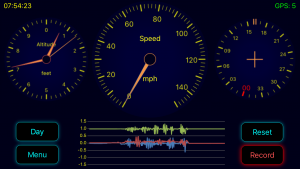 Also available in this release is a facility to change the left and right hand gauges. The left hand gauge can now display either Power or an Altimeter. The altimeter is based on the GPS signal. The right hand gauge can now display either the traditional Acceleration meter, or instead a compass. The compass can be configured to display true north, magnetic north or the current heading.
Also available in this release is a facility to change the left and right hand gauges. The left hand gauge can now display either Power or an Altimeter. The altimeter is based on the GPS signal. The right hand gauge can now display either the traditional Acceleration meter, or instead a compass. The compass can be configured to display true north, magnetic north or the current heading.
Checking the calibration of the device is now easy using the built-in calibration check procedure available in the Pro-version. Choose the Calibration option from either the info screen or the select-test screen and follow the on-screen instructions.
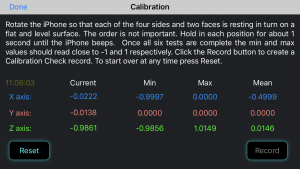 In all, six tests have to be made. Simply rotate the device so that each of the four sides and back and from faces are resting in turn on a level surface. Hold in place until the device beeps (if you have the sound turned on) or for approximately 2 seconds. A reading will appear on screen when the iPhone detects a stable measurement. Once all six readings have been obtained, the Record button will become active allowing you to record the results of the calibration check to a file. The file can then be downloaded or emailed for permanent storage if required.
In all, six tests have to be made. Simply rotate the device so that each of the four sides and back and from faces are resting in turn on a level surface. Hold in place until the device beeps (if you have the sound turned on) or for approximately 2 seconds. A reading will appear on screen when the iPhone detects a stable measurement. Once all six readings have been obtained, the Record button will become active allowing you to record the results of the calibration check to a file. The file can then be downloaded or emailed for permanent storage if required.
Since the iPhone is rounded on the edges, ensuring a correct reading on the edges and ends can be awkward. It is suggested that a set-square or other right angle is used to assist in making sure the device is upright and in getting accurate readings.
in general the measurements recorded should be within about 2% of ±1.0 However, in all tests the calibration process used during start-up or when you reset the device automatically factors out any discrepancy for the orientation of the device at that time. This is the major reason why the reset process should be carried out with the vehicle stationary and on relatively level ground. If not, then the calibration process could be inaccurate.
![]() Our Personal Incident Data Recorder (PIDR) has also been updated to version 1.7 and uses the same underlying engine and file format to record and output data
Our Personal Incident Data Recorder (PIDR) has also been updated to version 1.7 and uses the same underlying engine and file format to record and output data
