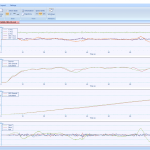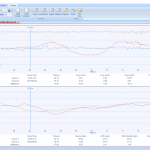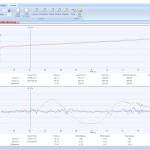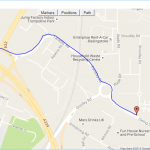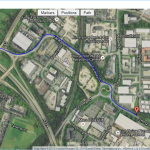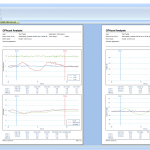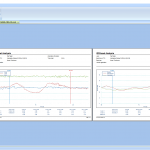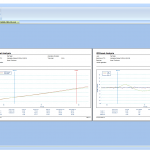GPAccel is designed to provide a detailed analysis of iPhone generated iAccel and Personal IDR (PIDR) files. It will also analyse most Vericom Profile 5 CSV files and provides a variety of tools to adjust the acceleration data to match the orientation (pitch, roll and yaw) and actual position of the device within a vehicle. Tools are also available to adjust the scale and offset of individual accelerometer data streams. Using the supplied tools users can attempt to match the speed and distance traces derived from integration of the the accelerometer data to the recorded GPS based speed and distance traces, if these are available in the source file. A variety of graphs and cursor data options are available together with print and print preview of various sections of the time history.
Four charts are provided on the main screen, Acceleration, Speed, Distance and Angular motion (angular velocity, acceleration and position). These provide the display of the majority of the data available in iAccel type files. Full zoom in and out, using the mouse-wheel and pan, using click and drag is provided so it is very easy to zoom in and highlight the area of interest in the recording. Two cursors are available together with the optional display of the data at each of the two cursor positions. You can also show the maximum, minimum, difference or mean (average) value of each of the data points between the cursors. The images below show the charts generated by a vehicle negotiating a roundabout in the UK. Click on any of the images to view a larger version.
A trajectory window is also available which shows at a glance the path taken by the vehicle as recorded from the GPS trace. This uses a Google map (or satellite) view with the pat of the vehicle as an overlay. The start and finish points are highlighted and the GPS speed of the vehicle at various points. To assist in correlating the data on the trajectory view with the main chart display, the time at each point is also shown. The same data and roundabout as above was used to generate the trajectory images below.
iAccel and Personal IDR record GPS data as well as accelerometer and gyro data. Most of the data generated by these apps can be displayed using the main charts. Other programs such as Vericom may not provide the same range of data. GPAccel also integrates the raw accelerometer data to generate speed and distance traces. This allows a direct comparison to be made between the GPS and accelerometer derived data.
One issue with accelerometer data generated from a moving vehicle is that changes in gradient (pitch and roll) affects the individual x, y and z accelerometer traces. iAccel and Personal IDR have built in algorithms to try and mitigate these changes in pitch and roll, but these cannot always respond quickly to changes in road conditions. A large range of tools are therefore provided in GPAccel to assist in refining the accelerometer derived data to match individual sections of road more precisely. Individual accelerometer traces can be scaled and offset to suit, and the device orientation (pitch, roll and yaw) can also be adjusted.
There is also a tool to allow for the fact that the generating device is unlikely to be located at the centre of the vehicle. This tool uses the accelerometer data together with the gyro data to resolve the x-axis acceleration trace to the centre of the vehicle. This data is then integrated to generate speed and distance data.
Data files can be opened by double-clicking on the Explorer bar to the left of the main screen. A variety of printing options, such as the number of charts printed per page, whether to display chart legends are provided together with the ability to customise the colours used, size of charts and overall display.
Try before you buy with a one month free trial – withdrawn from sale