A new and highly functional equation builder and editor. Create almost any equation for display in documents, e.g. MS Word, export and copy to to MathML, LaTex or Office Math.
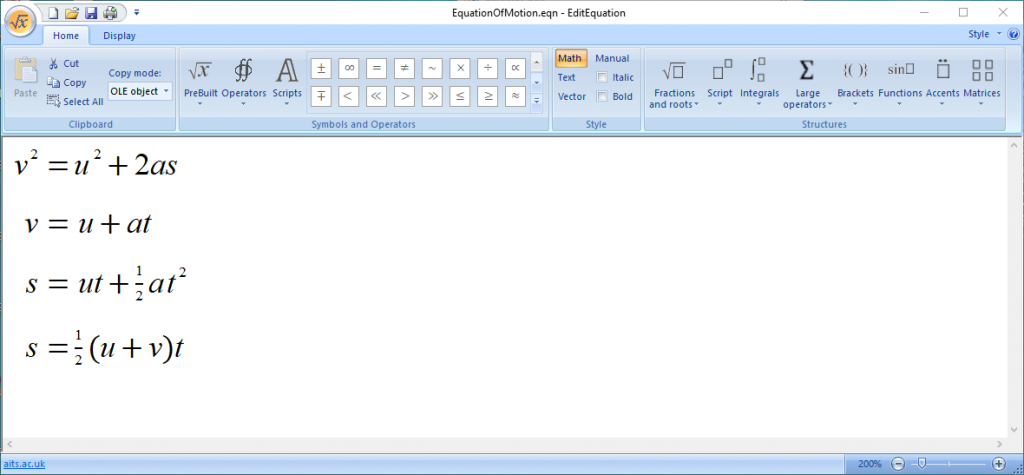
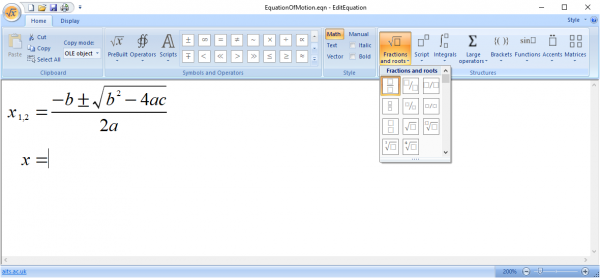
EditEquation is intuitive to use. Click on any link in the structure section to insert a template for the structure you have chosen. A variety of fraction styles, integrals, matrices and common function templates are available.
Override the default style to build text based equations. EditEquation recognises a large number of functions, such as log, sin, cos, tan etc. and will autocorrect these as you type to display in the correct style.
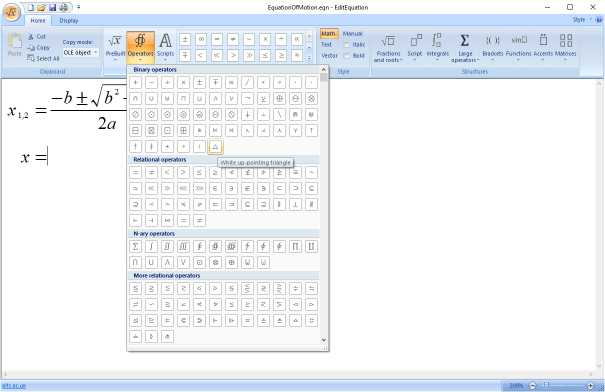
Insert any of the available symbols and operators using the drop down galleries
Easily export your equations into MS Word or other OLE compatible program by selecting the equation you wish to copy and then use copy and paste to insert into your document.
OLE embedded equations can be edited in place simply by double-clicking on the equation.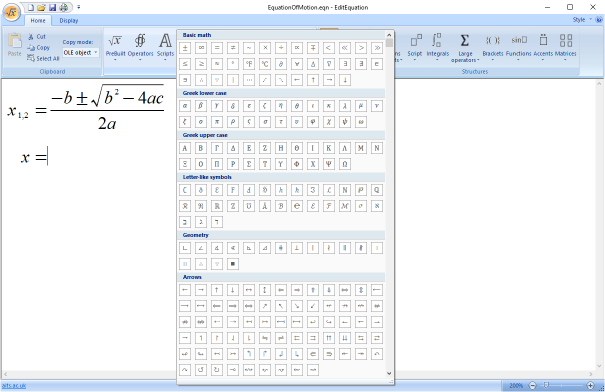
Alternatively select the option to copy as MathML, LaTex or OMML (Office math) and copy and paste into suitable documents or web-pages.
EditEquation is supplied with a number of pre-built equations. Just expand the PreBuilt gallery and click the desired equation to insert. You can also add your own frequently used equations.
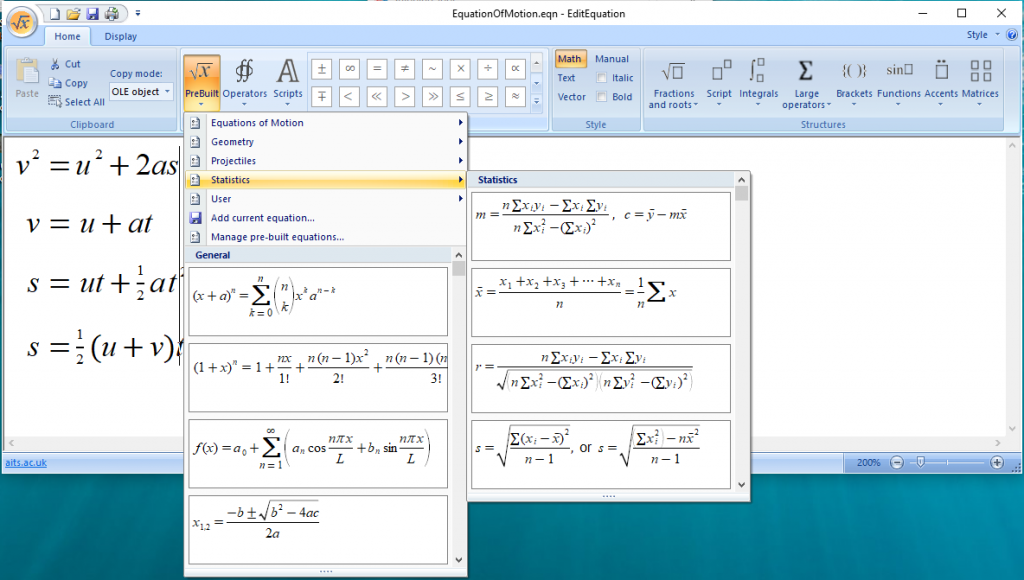
If you have a licence to use the AiTS program SolvePro, then EditEquation will use your SolvePro licence and you won’t need to buy EditEquation separately. You can also edit the settings in SolvePro to insert an EditEquation object automatically. In the Options dialog, change the Equation type box to read EditEquation (note the capitalisation and that there is no space). Then when you click the Equation button in the Insert tab a new EditEquation object will be inserted.
If you do not have a licence for SolvePro, then try before you buy with a one month free trial. To download and use EditEquation now click the Purchase button – withdrawn from sale
